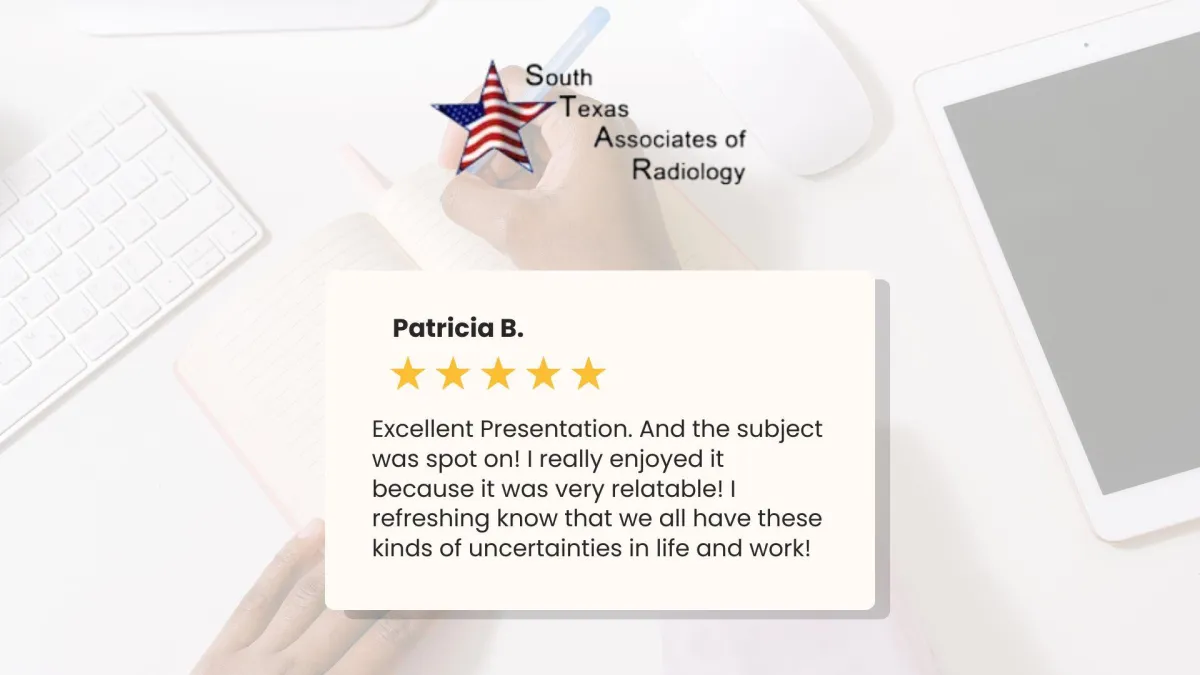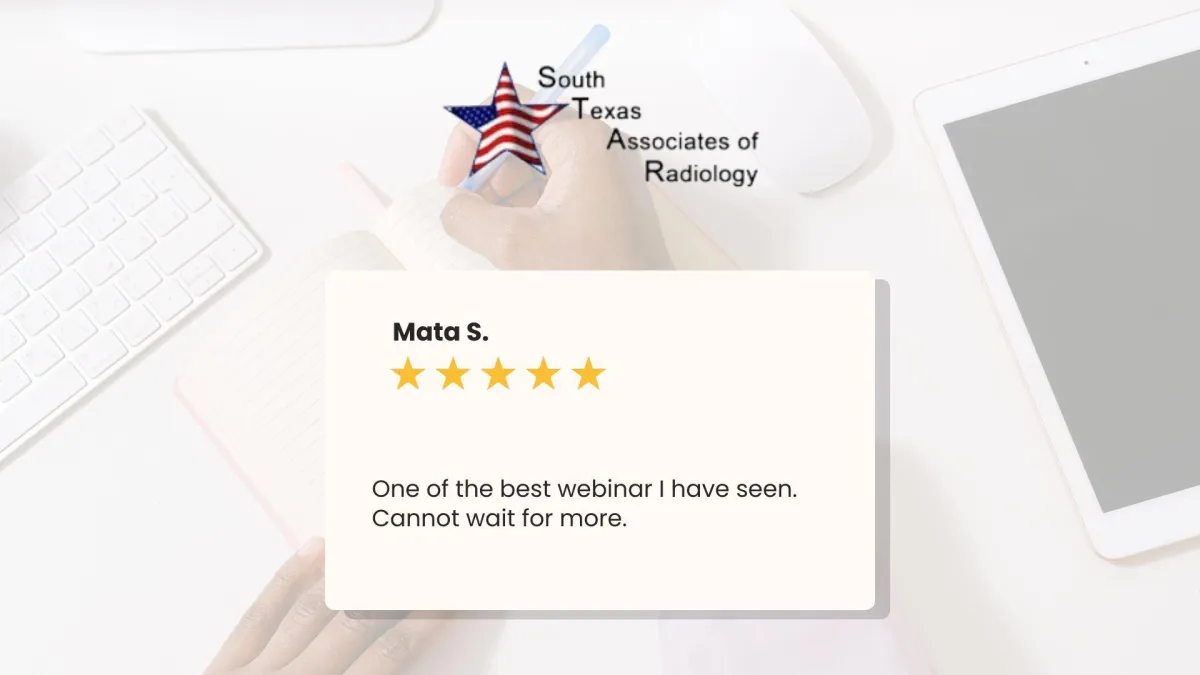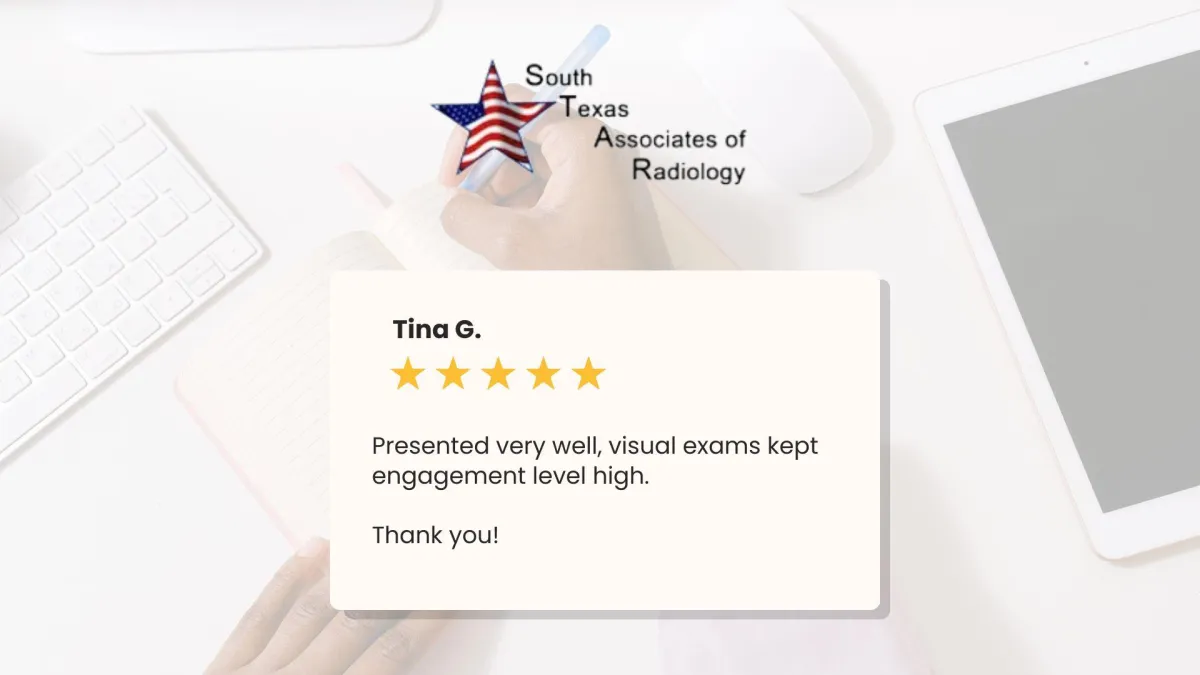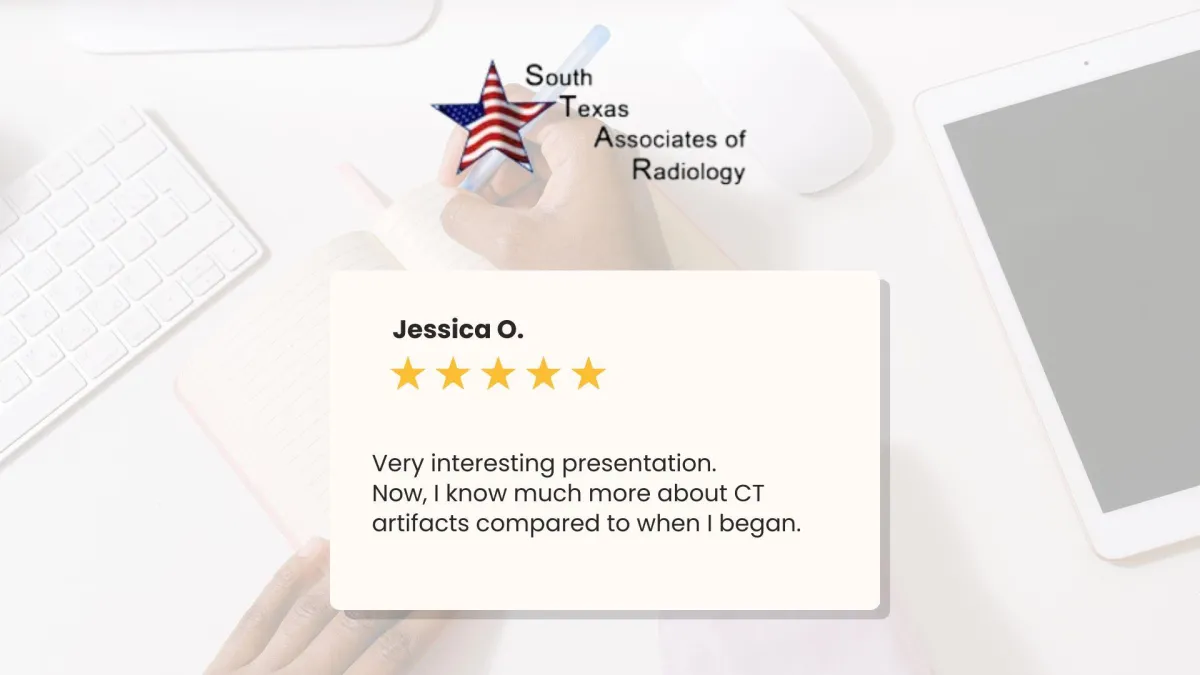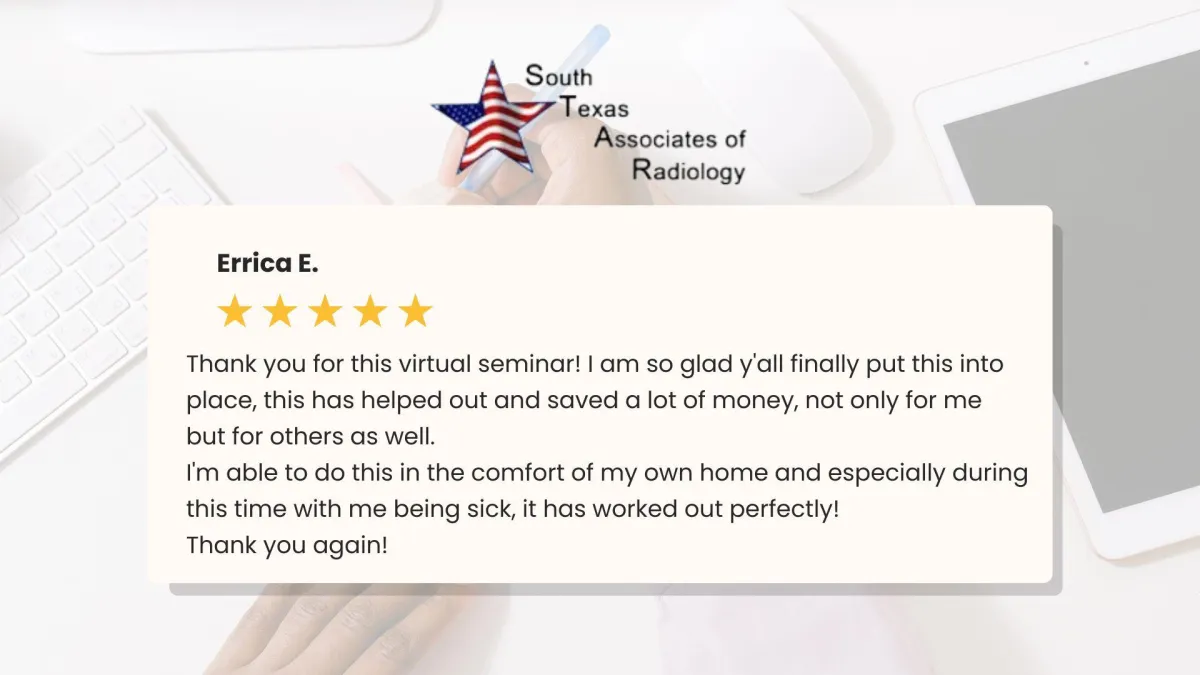Upcoming Continuing Education Webinar and Events
24 CEU In Person Seminar
Feburary 20th - 22nd, 2026 (Fri, Sat, Sun)
Drury Plaza Hotel North Stone Oak
823 North Loop 1604 East
San Antonio, TX 78232
(All CE courses are approved by the ASRT®)
thursday Jan 15th, 2026
3 CEU Live Webinar
Lectures:
- Patient Safety Basics (1.5 CEU)
- NPSG Changes For 2026 (1.5 CEU)
(All CE courses are approved by the ASRT®)
Saturday Jan 17th, 2026
3 CEU Live Webinar
Lectures:
- CT Evaluation of the Kidneys: From Hematuria to Masses
-Journey of a Mass
(All CE courses are approved by the ASRT®)
thursday Feb 12th, 2026
3 CEU Live Webinar
Lectures:
- Cardiovascular Disease
- Cardiac Cath Lab Overview
(All CE courses are approved by the ASRT®)
thursday March 12th, 2026
3 CEU Live Webinar
Lectures:
- Pituitary Pathology
- TBD
(All CE courses are approved by the ASRT®)
tuesday March 17th, 2026
3 CEU Live Webinar
Lectures:
- TBD
- TBD
(All CE courses are approved by the ASRT®)
saturday March 21st, 2026
6 CEU Live Webinar
Lectures:
- A Revolutionary Advancement in Medical Diagnosis and Radiation Safety
- TBD
- TBD
- TBD
(All CE courses are approved by the ASRT®)
Tuesday March 31st, 2026
3 CEU Live Webinar
Lectures:
- Embolization Procedures
- Cardiac Rhythm Management
(All CE courses are approved by the ASRT®)
CT Accelarator 8 Week Program
CLASS FULL
Jan 19th to March 11th, 2026
Mon & Wed 7:00PM - 9:00PM (CT)
A fully immersive CT training program
(All CE courses are approved by the ASRT®)
Join Our Email List
Join 5,000+ Radiologic Technologists Who Stay Ahead in Their Field!
Frequently Asked Questions
Are S.T.A.R. Webinars Considered Live Instructor-led Credits? (our most
common question)
YES, because they are presented LIVE and we are measuring interactivity. Our software will report to us when you arrived, whether you were paying attention (more than one 'OPEN' screen) and when you left. That interactivity measurement will determine whether (or not) we can award a certificate to you. IMPORTANT NOTE: In a very recent ruling by the TMB (May, 2017) recordings of original live events are NOT considered to be instructor-led classes. STAR events are NOT recordings; they ARE in real-time and there is a way to ask questions of the presenter during the broadcast.
Do I Need Special Equipment?
No, a compatible computer (PC or Mac) with speakers will work just fine. Participants DO have to have a good (high speed) internet connection. After you register for the event, there's a step to get signed up on the webinar 'platform'. That step does give you the chance to ensure compatibility. Even if you had a microphone, it would be muted by us during the presentation. Compatible tablets and smart phones also work, although we don't recommend smart phones because the images are too small.
For a Tablet or Smart Phone, What Do I Need to Know?
If you can download and install the (FREE) app called GoToWebinar, your device will work. We'll provide a 9 digit webinar number a few days prior to the event. A few people that have tried both a PC and a tablet actually preferred the tablet experience. Again, you'll have to have a good Internet connection during the broadcast and possibly your charger cable in case your battery gets low.
Is There an Exam?
Not per se, but there are poll questions asked at random intervals throughout the presentation. At the end, we'll know who did (and who did NOT) answer these questions.
How Do I Get My Certificate?
After we receive the interactivity report (about 15 minutes after the webinar, we will review it to verify you've earned the credits. If you have, we'll send your certificate (as a PDF) to the email address you used to register for the event.
What's Needed to Register?
ign up and pay through the website. In the confirmation email from our website, you'll receive a link for the webinar platform preregistration (not the same as signing up and paying for the event). Not later than one week prior to the event, we'll send you a special link that again contains the webinar platform pre-registration link and additional details and information about the upcoming webinar you will use. By using this pre-registration link sooner rather than
later, you'll receive email reminders for that upcoming webinar (one day prior and one hour prior). Additionally, that pre-registration link will verify that your computer is compatible with webinar software.
My Area is Expecting Bad Weather at the Time of the Seminar.
We're all subject to weather and internet connectivity issues. If problems happen on YOUR end, we can't award credit if you're not there, but we will certainly allow you to attend a subsequent webinar free. If S.T.A.R. or the guest instructor have electrical/internet problems which can't be quickly resolved, we'll have to reschedule. The audience would be notified by email of the make-up date. That date would probably be within 48 hours. (By the way, this hasn't happened to us yet.)
During the Webinar, What Happens if My Screen Freezes?
You've probably lost connectivity. Log off and log back in as quickly as you can and shoot a comment to the moderator explaining what happened.
During the Webinar, What Happens if the Screens Continue to Change, but I Lose Audio?
We've been told that if your internet connection speed is reduced, the audio signal is the first to be negatively affected. First try logging off completely as quick as you can. Possibly your internet connection will be better. If not, in your little webinar control panel will be an option to be connected to audio by telephone; (this IS a long-distance call). You'll have to dial that special 10 digit phone number and provide the "PIN" (also shown). You'll then be watching by computer and listening by phone.
Alternately, During the Webinar, What Happens if the Sound is Good, but I'm Seeing a Blank or Non-changing Screen?
Again, you've lost full connectivity. You'll need to completely log off and then log back in as quickly as you can. Then shoot the moderator a quick comment in the question/comment box (within the webinar program) to explain what happened to you.
Battery-powered Devices
It should go without saying that S.T.A.R. is not responsible for your situation if the batteries go dead on your end during a webinar. DO have the appropriate charging cables available to ensure that you are connected for the entire broadcast.
Some of Our Past Participants Testimonial
Welcome to S.T.A.R.
South Texas Associates of Radiology is dedicated to the clinical practice of radiographic imaging and to radiology continuing education. As fellow professionals we are unique in that we understand what both the new and the experienced technologist needs. We have over 110 years of combined service in the field, allowing us to take our seminars to the heights to which technological innovations call us.
Our Mission is to make continuing education for you as informative, convenient, and affordable as possible. All of our seminars meet the guidelines of the American Registry of Radiologic Technologists (ARRT) for Category A credit. Lectures are reviewed and approved by one the major recognized RCEEMs, the American Society of Radiologic Technologists (ASRT) for Category A credit.


Help Us Grow!
Do tell your colleagues about us! Help GROW STAR!